If you recently updated your iPhone to iOS 26, you may have noticed that the lock screen now displays both an estimated time to reach 80 and a "Slow Charger" warning when your device isn't receiving enough power.
While this feature highlights fast-charging progress, it also makes it clear when your charging setup isn't delivering optimal speeds.
Though the alert may seem concerning, it isn't a sign of damage or malfunction. Most of the time, it simply means you're using an older cable, a low-power charging brick, or a wireless charger that can't deliver fast charging.